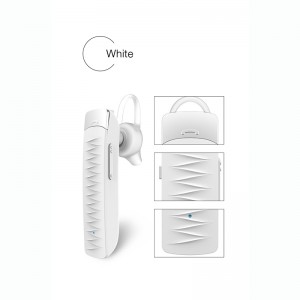Bluetooth Earpiece Wireless Handsfree Headset with 180 hours long standby
Model:R551S
Bluetooth Headset
1.One key swith operation 180 hours long standby.
2.More convenient with a 100mAh high-quality. Lithium Polymer electrochemical cell embedded, the headset support a super long standby duration of 180 hours, call duration of 6 hours, and music playback duration of 5 hours, compared with common bluetooth headsets this headset has its battery capacity and service duration improved by about 30%.
3.Simple operation: Classic rocker switch supports the one-key-on/off function, which is a more human-centered operation design.


4.More business elegance: the headset used the classic wavy appearance design and embedded button, fashionable design leads business trend, with the business elegance emitting from the inside out.
5.STABLE CONNECTION & CONVIENENT — Supports Stream Music/Video/Audio. Hands-free Bluetooth Earbuds can be connected to 2 devices at the same time and both devices can play music/call/gaming. Providing fast and stable pairing with any iOS and Android cell phones, tablets, laptops, MP3 players, PC etc from up to 33 ft away. Easy-to-reach buttons will let you enjoy real hands-free experience.
Simple operation
Reject incoming calls: When a call is coming, long press MFB button for 1 second with a beep and a voice of “Call rejected”
Audio line switch of call: During call communication, double click MFB button to switch the audio line to cell phone. Repeat this action to switch back to headset.
Call answer: When a call is incoming, you will hear the voice of “Incoming call”, and then it will auto read incoming phone number. Click

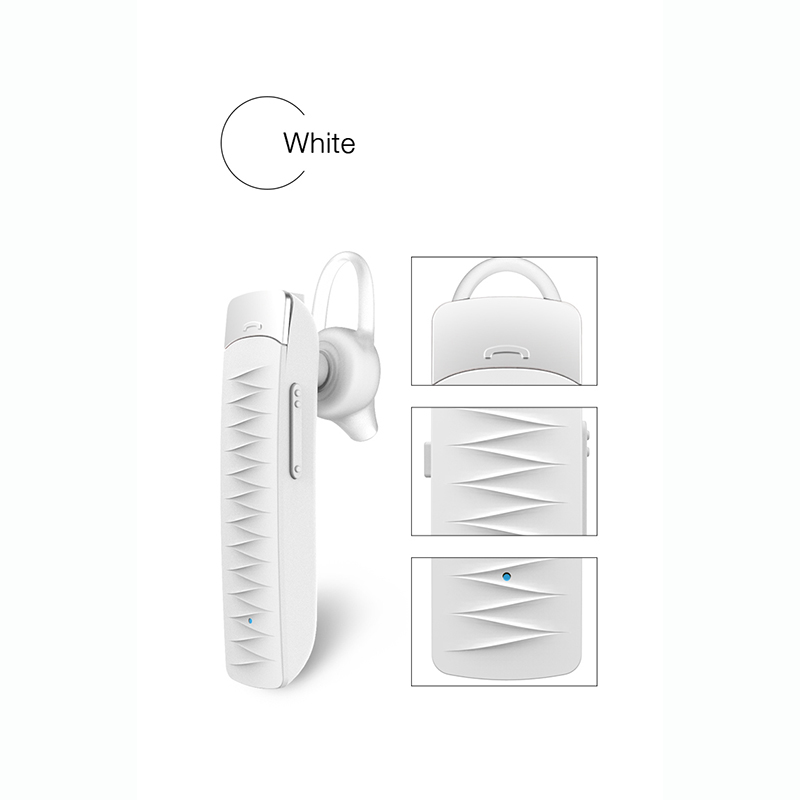
Customer questions & answers
MFB button once to answer the call.
Re-dial the last called number: Under standby status after connection,
long press MFB button for about one second and then there will be a
beep and voice of “Last Number Re-dial”. Click MFB button once again
to cancel number re-dial.
Volume down: Click Volume- each time, the volume will be reduced forone level. You will hear a voice of “Minimum Volume” when the volume is
reduced to minimum.
Volume up: Click Volume+ each time, the volume will be increased for one
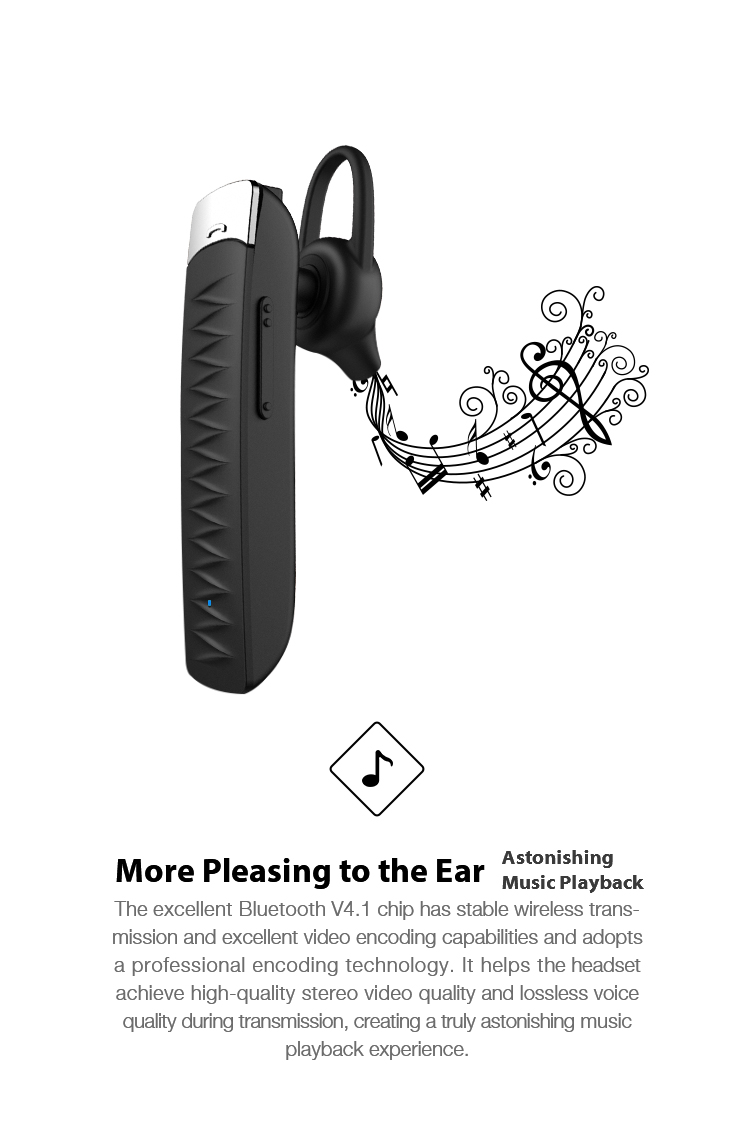
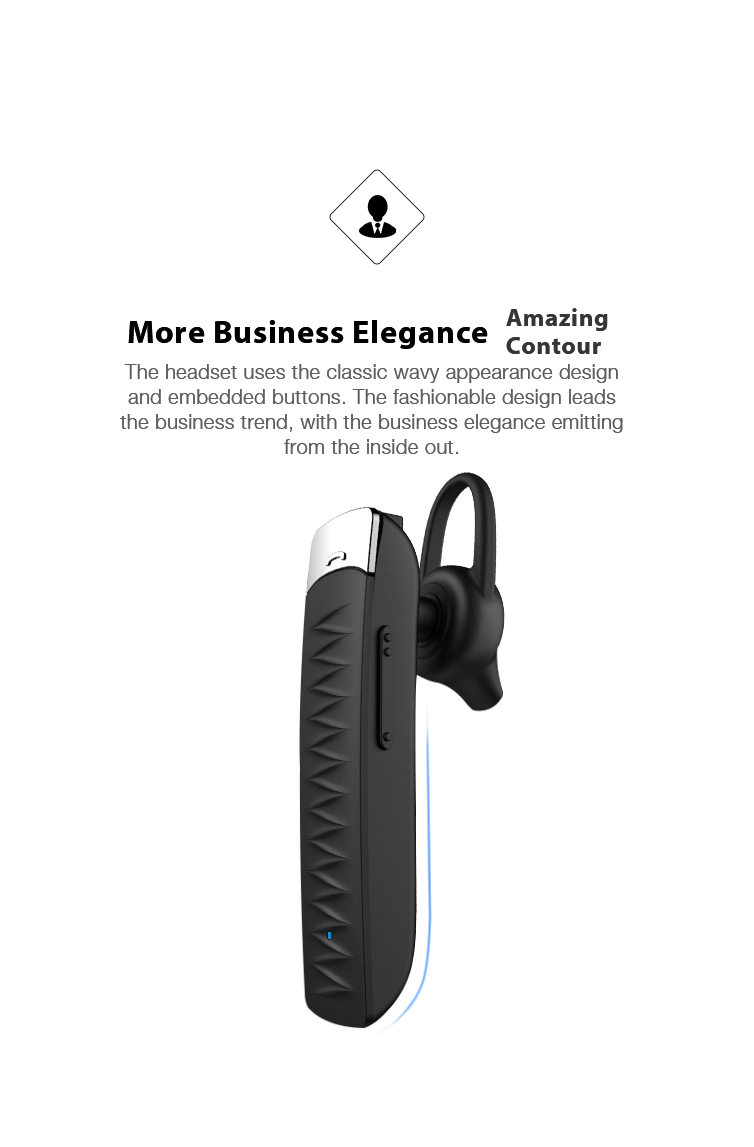
level. You will hear a voice of “Maximum Volume” when the volume is
increased to maximum.
Anti-lose warning: With “Device Disconnected” voice, blue light will flash
quickly. It will enter into the paring mode after about 5 minutes (It will auto
connect to cell phone with close distance during this time) and will auto
OFF after about 6 minutes.
Next: Long press Volume+.
Previous: Long press Volume-.
Music play / pause: Click MFB button once to play music. Repeat the
action to pause music.